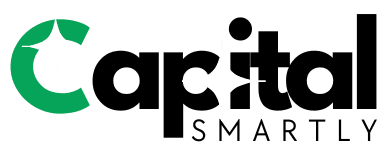advertisement
Remote work technology has changed how teams in the United States work. Since 2020, more people have used tools like Zoom, Microsoft Teams, and Slack. This article will tell you what’s important and why leaders should care.
We’ll talk about tools, benefits, challenges, and more. You’ll learn how to boost productivity at home, pick the best software, and keep your work safe. This guide is for HR leaders, IT managers, team leads, and remote workers.
It offers clear advice and examples. You’ll find out how to balance work flexibility with keeping your work safe.
Understanding Remote Work Technology
Remote work technology lets employees work from anywhere. It includes tools for talking, video calls, cloud storage, and managing tasks. These tools help teams share files, work together in real-time, and stay in touch.
Here are the main tools teams use every day. They help work flow smoothly between people, devices, and places.
What is Remote Work Technology?
Remote work technology is a set of tools that lets staff work from anywhere. Apps like Slack and Microsoft Teams make it easy to chat and share information. Video platforms like Zoom and Google Meet handle meetings and recordings.
Cloud suites like Google Workspace and Microsoft 365 offer shared drives and live document editing. Secure access is key, thanks to tools like Citrix and OpenVPN. Task management tools help teams work together, no matter where they are.
Key Tools for Remote Teams
Here are the main tools teams use to stay productive and in sync.
- Communication and chat: Slack, Microsoft Teams, Google Chat — support asynchronous and synchronous messaging, channels, and threaded conversations.
- Video conferencing: Zoom, Microsoft Teams, Google Meet — host meetings, breakout rooms, webinars, and recorded sessions.
- Project and task management: Asana, Trello, Jira, Monday.com — organize work with boards, timelines, sprints, and reporting.
- Collaboration suites: Google Workspace, Microsoft 365 — enable real-time document editing and shared storage.
- Remote access and VPNs: Citrix, VMware Horizon, OpenVPN, Cisco AnyConnect — provide secure access to corporate resources from home or remote sites.
- File sharing and cloud storage: Dropbox, Box, OneDrive — manage permissions, versioning, and sync across devices.
- Home office productivity: Toggl, RescueTime, Evernote, Notion — support focus, tracking, and note-taking for distributed workers.
Together, these tools form a powerful stack. They reduce manual steps and keep data in sync. This lets teams move smoothly from one task to another.
Advantages of Remote Work Technology
Remote work technology changes how teams work together. Companies use digital platforms to keep projects on track. Employees can work from anywhere, and managers can connect staff to company systems.
Working from home offers more flexibility. It helps parents and caregivers manage their time better. Home office software and tools support focused work and communication.
This setup often leads to higher job satisfaction and productivity.
Both employers and employees save money. Companies reduce office space and utility costs. Employees save on commuting, food, and clothes.
This adds up to significant savings over time.
Access to talent grows beyond local areas. Hiring teams can find experts worldwide. This brings diversity and unique skills to projects.
But, employers must consider time zones, payroll, and laws.
Real-world benefits speed up hiring and work. Virtual interviews cut down on recruiting time. Apps for remote teams make onboarding quicker.
Companies can work around the clock, improving customer service and project flow.
| Advantage | What Changes | Tools That Help |
|---|---|---|
| Flexibility & Autonomy | Workers choose hours and workspace, improving focus and work-life fit | home office productivity software, collaboration suites |
| Cost Savings | Lower real estate and commute costs for employers and employees | cloud apps, digital workspace platforms |
| Global Talent | Wider candidate pool and diverse skill sets for better hiring | telecommuting software, remote access solutions |
| Faster Hiring & Operations | Shorter recruitment cycles and potential 24/7 coverage | video interviews, asynchronous communication tools |
Challenges of Remote Work Technology
Remote work technology offers flexibility but also faces challenges. Teams struggle with communication gaps, system fragility, and work-life balance. To overcome these, we need policies, tools, and empathy.
Communication Barriers
Missing face-to-face cues can lead to misunderstandings. Short messages can cause confusion that’s easier to clear up in person.
Long meetings can stifle creativity. Using virtual tools for asynchronous work can help but might slow down decisions.
Set clear rules for response times and meeting goals. Use apps to label urgent and non-urgent messages and keep conversations focused.
Technology Dependency and Issues
Stable internet, compatible devices, and reliable apps are crucial. But outages, bugs, and hardware differences can disrupt work.
Zoom fatigue and poor Wi-Fi can waste hours and cause stress. Mobile hotspots and secondary connections offer temporary solutions.
Create device standards and IT support policies for remote troubleshooting. Regularly update firmware and test virtual tools and apps.
Maintaining Work-Life Balance
Blurred boundaries can lead to longer hours and burnout. Employees with caregiving duties or disabilities face extra challenges without accommodations.
Managers can protect time by setting “no meeting” times, defining availability, and using Do Not Disturb features in apps.
Encourage status indicators and scheduling policies. Pair these with security measures that respect privacy while ensuring secure access.
| Challenge | Typical Impact | Practical Mitigation |
|---|---|---|
| Miscommunication | Errors, duplicated work, friction between team members | Response-time norms, message templates, targeted use of remote team communication apps |
| Connectivity outages | Missed meetings, delayed deliverables, lost productivity | Mobile hotspots, secondary ISP options, offline work plans |
| Device inconsistency | Compatibility errors, security gaps, uneven user experience | Minimum device standards, loaner hardware program, managed remote access |
| Burnout and blurred boundaries | High turnover, reduced focus, lower morale | Scheduled no-meeting times, manager-enforced availability, use of Do Not Disturb and status features |
| Accessibility and inclusion gaps | Unequal participation, legal and ethical risks | Flexible schedules, captioning and assistive tech, reasonable accommodations |
| Security risks in home setups | Data breaches, compliance failures | VPNs, endpoint protection, clear remote work security measures and training |
Essential Tools for Effective Remote Work
Remote teams need various platforms to stay productive and share knowledge. The right tools improve workflow and support different work styles. Here are key categories with tips for choosing and using them effectively.
Video Conferencing Solutions
Top video conferencing tools are Zoom, Microsoft Teams, and Google Meet. They offer HD video, screen sharing, and recording. They also have breakout rooms and virtual backgrounds.
When picking a tool, consider security, capacity, and integrations. Look for end-to-end encryption, calendar integration, and low bandwidth needs. Choose tools that work well with Outlook and Google Calendar to reduce app switching.
Project Management Platforms
Platforms like Asana, Trello, Jira, and Monday.com cater to different team needs. Use Kanban boards for visual workflows and Gantt charts for planning. Sprint boards are great for agile teams.
Organize work with clear projects, owners, deadlines, and priorities. Use automations to update statuses and notify stakeholders. This boosts visibility and prevents duplicated work.
Collaboration Software
Options include Google Workspace and Microsoft 365 for co-editing, Notion for knowledge bases, and Slack for chat. These tools manage file editing, version control, and permissions.
Keep documentation centralized and enforce naming conventions. Schedule clean-ups of shared drives to avoid clutter. Connect these tools to project management platforms and remote team apps for context.
Integrations and Security
Integrate with calendars, time-tracking, and CRMs to streamline workflows. Single sign-on (SSO) via Okta or Azure AD simplifies access and boosts security.
Quick checklist
- Prioritize platforms that integrate across video conferencing and project management.
- Choose collaboration software with strong permissions and clear version history.
- Standardize tools for seamless data sharing between remote team apps and collaboration tools.
Security Concerns in Remote Work Technology
Remote teams enjoy flexibility and use cloud-based apps. But, these benefits come with new risks. Attackers target remote-access and personal devices more. Companies must balance work with strong security to protect data and systems.
Here are common threats and ways to reduce them.
Cybersecurity Threats
Phishing is a big threat, with attackers pretending to be from Microsoft, Google, and Slack. They aim to steal login details. Ransomware starts on one laptop and spreads through networks and cloud apps.
Home networks and personal devices without security are easy targets. Attackers use stolen passwords on various accounts. Employees sharing sensitive files on personal cloud storage or using unauthorized apps is another risk.
When remote tools are not set up right, attacks can spread fast. Threats focus on VPNs, remote desktops, and cloud admin consoles for access.
Best Practices for Data Protection
Use multi-factor authentication on all accounts. Tools like Microsoft Authenticator or YubiKey can stop password breaches.
Require VPNs or secure remote desktops for access to sensitive areas. Use modern remote access solutions that log and control access by role.
Install endpoint security and EDR tools on company devices. Keep software and systems up to date through a patch management plan.
Follow zero-trust and least-privilege access. Limit admin rights, audit logs, and change passwords often to limit breach damage.
Encrypt data at rest and in transit. Use TLS for communication and enterprise encryption in cloud apps for file protection.
Train staff regularly on phishing and safe device use. Practice incident response and have reliable backups for ransomware recovery.
Make clear policies for BYOD, acceptable use, and remote work. Ensure these policies align with legal and compliance standards like HIPAA and GDPR.
By combining these measures, you can protect your team, devices, and data. This way, you can enjoy the benefits of remote work technology safely.
Building a Remote Work Culture
A strong remote culture keeps teams connected and productive. It aligns them with company goals. Small rituals, clear processes, and the right tech help teams feel like they belong, no matter where they are.
Encouraging Team Collaboration
Start each day with short stand-ups to share priorities and challenges. Use documented workflows and shared goals to guide tasks from idea to delivery.
Encourage teamwork with collaborative documents and whiteboards. Tools like Google Workspace, Microsoft 365, and Miro let teams work together in real time.
Set up rituals like weekly demos and virtual coffee chats. Create dedicated spaces in Slack or Microsoft Teams for focused conversations.
Fostering Inclusivity and Engagement
Adjust meeting times to suit everyone globally. Make sure meetings are accessible with captions and transcripts.
Use tools like Officevibe or 15Five for anonymous feedback. Offer mental health resources and plan virtual team-building events that everyone can enjoy.
Ensure remote workers have the same access to tools and budgets as office staff. Use apps for remote team communication to celebrate successes.
Maintaining Company Values Remotely
Integrate values into onboarding, reviews, and internal communications. Leaders must consistently show these values in action.
Use digital platforms for storytelling and branding. Yammer posts, blogs, and themed channels share examples that reinforce your culture.
Keep rituals like town halls and recognition ceremonies regular. Use telecommuting software and virtual tools for inclusive and ceremonial events.
The Role of Leadership in Remote Work
Strong leadership is key for remote teams to thrive. Leaders create an environment of trust, clarity, and accountability. They also pick the right remote team communication apps for the team’s needs.
Leading a remote team requires building trust and empathy. Good leaders foster open communication, are transparent, and hold regular one-on-ones. This keeps everyone connected.
Discipline is crucial for work to flow smoothly across time zones. Leaders should summarize decisions, share meeting agendas, and highlight individual achievements. This keeps everyone informed and motivated.
Knowing how to use telecommuting software is important. Leaders should be familiar with tools like Slack, Microsoft Teams, Asana, and Trello. This helps remove obstacles and teach others best practices.
Leading a Remote Team Effectively
Set regular routines. Weekly check-ins and clear status updates reduce uncertainty and make expectations clear.
Give feedback that focuses on outcomes. Praise specific actions and guide on deliverables, not just hours worked.
Use remote team communication apps for both work and culture. Quick channels are for urgent matters, while scheduled video calls build rapport.
Setting Clear Expectations and Goals
Write down goals using SMART criteria. Link each goal to measurable KPIs and share them in a common space. This way, everyone can see progress.
Use shared OKR systems and visible project boards to track work. Weekly updates help spot issues early and keep deadlines realistic.
Focus on outcomes in performance management. Trust employees to manage their time while holding them accountable for results through clear metrics.
| Leadership Practice | What to Use | Expected Result |
|---|---|---|
| One-on-one meetings | Video conferencing and agendas in Google Docs | Stronger trust, clearer priorities |
| Asynchronous updates | Project boards and recorded briefings | Fewer scheduling conflicts, persistent context |
| Visibility for work | Shared OKR tools and status dashboards | Clear accountability, easier performance reviews |
| Tool training | Sessions for telecommuting software and home office productivity software | Higher tool adoption, fewer technical delays |
| Communication norms | Guides for remote team communication apps and email etiquette | Reduced miscommunication, faster decisions |
The Future of Remote Work Technology
New remote work tools will change how teams meet and learn. Companies are exploring AI, immersive interfaces, and employee services. These changes will impact daily work and hiring.
Emerging Trends and Innovations
AI is making communication smarter. Otter.ai provides meeting summaries and searchable transcripts. Microsoft Viva links employee experience with productivity data for insights.
Immersive meeting platforms are on the rise. Meta Horizon Workrooms and spatial tools bring virtual presence to brainstorming. Teams can use mixed reality for demos and training.
Platforms that blend async and live work are popular. Tools let teams move between messages, documents, and video calls. This reduces time spent on admin tasks.
Cloud-based work applications are expanding. Google Workspace and Microsoft 365 host documents, chats, and workflows in one place. This supports a seamless employee lifecycle.
Predictions for the Workforce Landscape
Hybrid models will become common. Offices will be hubs for collaboration, while remote-first policies attract talent. Companies using virtual tools will hire globally with fewer constraints.
Decentralization will boost gig and contract work. Freelancers will use telecommuting software to join teams. Platforms managing contracts and payroll will see more demand.
Employee experience will guide tech choices. Mental health supports, flexible schedules, and cloud-based onboarding will influence retention. Employers will focus on tools that reduce burnout and boost engagement.
Security and regulation will tighten. As global hiring grows, firms must navigate cross-border rules and protect data. Expect stronger identity controls and tighter policies.
Commercial real estate will adapt to changing needs. Demand will shift toward flexible spaces for collaboration. Organizations planning for this shift will find cost and cultural advantages.
Future roles will require digital literacy and remote collaboration skills. Training in virtual facilitation, async communication, and security will be key for career growth.
Training and Onboarding for Remote Work
Effective remote training is key for new hires and team productivity. Set clear timelines and mix live sessions with recorded modules. Use short lessons to keep learners engaged.
Pair new employees with a mentor for guidance and regular check-ins. Measure skill gains with quizzes and task sign-offs. Schedule periodic refreshers on tools and security to keep standards high.
Best Practices for Remote Training
Start with a structured onboarding timeline for the first 30, 60, and 90 days. Break learning into microlearning modules that employees can complete between meetings.
Blend synchronous sessions on Zoom or Microsoft Teams with asynchronous lessons hosted on an LMS. Use live workshops for role-specific skills and recorded content for policies and compliance.
Build a mentorship or buddy system so new hires have a go-to person. Track competency with short assessments and task verification tied to real work. Refresh training on security and major tools at regular intervals.
Tools for Effective Onboarding
Choose a learning management system that fits your scale. Coursera for Business, LinkedIn Learning, and Docebo deliver curated courses and reporting to prove learning outcomes.
Document processes in Notion, Confluence, or Google Sites to give employees a searchable knowledge base. Use onboarding tools like Asana or Trello to automate checklists and link HRIS platforms such as BambooHR or Workday for account provisioning.
Run virtual orientation and role meetings via Zoom or Microsoft Teams and record them for later review. Ensure equipment delivery, clear first-week agendas, and scheduled meet-and-greets with cross-functional colleagues.
Adopt digital workspace platforms that centralize apps, messages, and documents. Integrate telecommuting software with your LMS and onboarding tools to reduce friction and speed new hire productivity.
Measuring Success in Remote Work
Tracking outcomes gives leaders clear insight into how remote work technology performs. Start with a few measurable indicators that map to business goals. Use simple dashboards so teams and managers can see progress at a glance.

Key Performance Indicators to Monitor
Productivity metrics should include tasks completed, cycle time, and sprint velocity from tools like Jira or Asana. These numbers show whether work flow stays steady when teams use home office productivity software.
Engagement metrics can be participation in meetings, Slack or Microsoft Teams activity, and internal survey scores. Tracking these KPIs for remote teams helps spot drops in collaboration early.
Track retention and turnover rates for remote staff to measure long-term success. Time-to-hire and onboarding completion rates reveal how well hiring scales for distributed teams.
Service-level metrics for IT support and incident resolution rates matter for remote access solutions. Security metrics such as number of security incidents, MFA adoption rates, and patch compliance protect both data and trust.
Gathering Feedback from Remote Employees
Regular pulse surveys using Officevibe or Culture Amp capture timely remote employee feedback. Mix anonymous channels with structured interviews to balance honest responses and deeper follow-up.
Use both qualitative and quantitative data to identify pain points like meeting overload or tool fragmentation. Combine survey scores with open comments to form a fuller picture.
Close the loop by publishing survey results, outlining clear action plans, and reporting progress on fixes. Share timelines for improvements, measure the impact, and repeat the cycle so home office productivity software and processes keep improving.
Conclusion: Embracing Remote Work Technology
Remote work technology is now a must for today’s businesses. By using digital workspace platforms and telecommuting software, companies save money. They also get access to more talent and stay flexible.
Investing in secure cloud apps and remote access solutions helps teams work better. This means less downtime and better teamwork, no matter where they are.
The Long-Term Benefits for Organizations
Over time, companies see their productivity go up and costs go down. Good remote work tools protect important data and keep teams working together. With the right approach, companies can grow and hire easily.
Final Thoughts on Balancing Work and Technology
Technology is just the start. Success comes from good leadership, a supportive culture, and training. Start small with new tools, listen to feedback, and keep improving.
Make sure security and inclusion are top priorities. This way, remote work can boost performance and happiness. Leaders should pick easy-to-use tools, keep things secure, and encourage open communication.