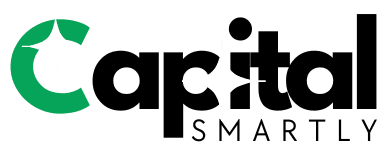advertisement
Technology has changed how we learn in K–12 schools, colleges, and corporate training. The COVID-19 pandemic made online learning more popular. Now, many places use a mix of online and in-person learning.
Things like better internet, cloud computing, and more mobile devices help a lot. Systems like Canvas and Moodle, and sites like Coursera and Khan Academy, make learning easier and more accessible.
Online courses are more popular, and companies are spending more on e-learning software. This has helped nontraditional students balance work and study. This article will look at how technology is changing education, the tools we use, and new trends like AI and data privacy.
The Evolution of E-Learning Technologies
Digital education has seen big changes in tools and what we expect. Early days of computer-based training changed how teachers thought about learning. As internet speeds got faster and cloud services grew, designers made lessons more engaging and interactive.
Key Milestones in E-Learning
In the 1960s to the 1980s, computer-based training started. It used mainframes and early computers for lessons. The 1990s brought CD-ROM courses with text, audio, and video together.
In the late 1990s and early 2000s, web-based platforms and learning management systems came. They let schools and companies manage courses and track student progress.
After 2012, MOOCs from Coursera, edX, and Udacity made university-level content more accessible. The 2020–2021 pandemic made remote learning common. It also led to more investment in virtual classrooms and tools for working together.
Impact of the Internet Revolution
Fast internet and cloud computing made video lectures and real-time collaboration possible. Teachers and schools could share courses worldwide. This grew open educational resources.
APIs started connecting assessment tools and classroom apps. This made workflows smoother.
Advances in Learning Management Systems
Early LMS were just for storing content. Now, they offer analytics, adaptive learning, and support for SCORM and xAPI. They also link to video conferencing.
Platforms like Blackboard, Canvas, Moodle, Schoology, and Brightspace have mobile apps and dashboards. These help teachers see how students are doing.
Companies use LMS for training and tracking skills. Open APIs let developers connect LMS to HR systems. This makes online learning part of talent strategies.
| Era | Main Features | Representative Platforms | Impact on Learning |
|---|---|---|---|
| 1960s–1980s | Text-based CBT, self-paced drills | Proprietary mainframe systems | Introduced computer-led instruction and assessment |
| 1990s | Multimedia CD-ROM courses | Interactive authoring tools | Combined audio, video, and text for richer lessons |
| Late 1990s–2000s | Web-based training, basic LMS | Blackboard, early Moodle | Centralized course delivery and tracking |
| 2012–2019 | MOOCs, mobile access | Coursera, edX, Udacity | Massive access to university content |
| 2020–Present | Virtual classrooms, analytics, APIs | Canvas, Schoology, Brightspace | Integrated ecosystems for assessment and workforce learning |
The Benefits of Technology in Education
Technology has changed how students learn and teachers teach. It has also changed how we measure success. Schools and companies are using digital tools to reach more people. This section talks about the everyday benefits for teachers and students.
Enhanced Accessibility for All Learners
Online learning removes barriers like location and time. Students in remote areas and working adults can learn from home. Sites like Khan Academy and Coursera offer affordable or free courses, making quality education more accessible.
Tools for accessibility help students with disabilities. Features like closed captions and adjustable text sizes make learning fairer. These tools help schools meet ADA standards and ensure equal opportunities for all.
Personalized Learning Experiences
Adaptive technology and AI make learning tailored to each student. These systems analyze how well a student is doing and suggest what to do next. This approach helps students learn at their own pace.
Analytics from learning management systems give teachers valuable insights. They can adjust lessons based on how well students are doing. This way, students can focus on what they need to improve, not just sitting in class.
Increased Engagement through Multimedia
Interactive platforms use videos, simulations, and quizzes to keep students engaged. These tools cater to different learning styles, making lessons more engaging than just lectures. This approach helps students remember what they learn better.
Studies show that courses with interactive elements lead to higher success rates. Digital tools that use multimedia help students stay interested and come back for more.
Popular E-Learning Tools and Platforms
The right mix of platforms shapes how learners engage, practice, and retain new skills. This section maps common options, from full-featured systems to mobile-first apps. It helps instructional designers and administrators match needs to tools. Expect practical notes on features, interactivity, and delivery modes.
Learning Management Systems Overview
Learning management systems overview highlights core features. These include course authoring, gradebooks, discussion boards, and assessment engines. Analytics dashboards and third-party integrations are also key.
Canvas by Instructure, Moodle, Blackboard, D2L Brightspace, and Schoology meet K–12 and higher education needs. They offer strong ecosystem support.
Enterprise buyers often choose SAP Litmos or Cornerstone OnDemand for compliance and onboarding. These platforms support SCORM and xAPI, single sign-on, and robust reporting for training teams.
Interactive Tools and Applications
Interactive e-learning platforms add engagement through content that learners can manipulate. H5P enables drag-and-drop activities and interactive video. Nearpod and Pear Deck support live interactivity in synchronous lessons.
Kahoot! drives quick formative checks with game-like quizzes. Virtual classroom software like Zoom, Microsoft Teams, and Google Meet integrate with LMS. They deliver live sessions, breakout rooms, and screen sharing.
For immersive labs, Labster simulates science experiments. Articulate 360 and Adobe Captivate provide professional authoring for SCORM/xAPI-compliant courses.
Mobile Learning Solutions
Mobile learning solutions let learners study on phones and tablets. Platforms like Coursera, edX, Duolingo, and LinkedIn Learning offer responsive apps. They also have offline downloads and push notifications for reminders.
Microlearning modules and bite-sized content work well on small screens. Low-bandwidth modes and offline access are critical for learners with intermittent internet. Well-designed mobile apps sync progress when connections return.
They keep learners engaged with short lessons and report completion back to the LMS.
The ecosystem of e-learning technology tools spans deep enterprise suites to nimble mobile apps. Choosing the right blend depends on learner needs, assessment strategies, and the desired level of interactivity.
The Importance of Internet Connectivity
Good internet is key for students and teachers to use digital learning tools every day. Schools with strong networks can stream lectures and work together in real time. But, areas without reliable internet struggle to join online classes, hurting low-income and rural students.
Broadband Access and its Impact
Fast broadband is needed for live lessons, video labs, and tests. The Federal Communications Commission helps with subsidies and grants to bridge the digital divide. With more broadband, students can fully engage with online learning and use the latest tools.
Without fast internet, schools see fewer assignments and less digital learning. Local efforts include community projects, funding, and partnerships with big internet providers. These help reach more students in areas without good internet.
Role of Wi-Fi in E-Learning Environments
Wi-Fi on campus supports blended learning and BYOD programs. It also gives quick access to cloud resources. Good security, bandwidth planning, and network setup keep learning smooth and safe.
Public Wi-Fi at libraries and centers helps remote learners. Mobile learning solutions and strong wireless infrastructure ensure reliable access. This helps with homework, test prep, and virtual lessons.
| Challenge | Practical Fix | Expected Benefit |
|---|---|---|
| Poor broadband in rural zones | Community fiber projects with state or federal grants | Higher participation in online learning technology and live classes |
| Insufficient campus Wi‑Fi capacity | Bandwidth planning and network segmentation for classrooms | Smoother streaming and better support for digital learning solutions |
| Cost barriers for families | Enrollment in Affordable Connectivity Program or school-subsidized hotspots | Improved access to mobile learning solutions and course materials |
| Security and data risks | WPA3, regular audits, and staff training | Protected student information and safer use of online learning technology |
Gamification in E-Learning
Gamification in e-learning makes learning fun and interactive. Teachers use game elements in lessons to keep students engaged. This approach combines educational technology trends with online learning technology.
Boosting Motivation Through Game Mechanics
Game mechanics like points, badges, and leaderboards motivate learners. They offer clear goals and instant feedback. This design encourages learners to keep practicing and mastering new skills.
Psychological factors like autonomy and competence play a big role. When rewards match learning goals, motivation grows. Platforms like Kahoot!, Classcraft, and Duolingo show how gamification keeps learners interested.
Case Studies: Successful Gamification Examples
Duolingo uses streaks and levels to encourage daily language practice. It combines micro-goals with instant feedback to improve retention. Research shows Duolingo’s game design leads to better course completion and study habits.
Medical and corporate programs use simulations for realistic practice. Virtual patient scenarios help learners make decisions and get feedback. This approach improves clinical skills and job performance.
Studies confirm gamified learning boosts completion rates and satisfaction. But, only when design focuses on learning outcomes. Thoughtful use of online learning technology leads to better engagement and skill transfer.
| Example | Gamified Elements | Platform Type | Learning Outcome |
|---|---|---|---|
| Duolingo | Streaks, XP, Levels, Timed Challenges | Mobile app, interactive e-learning platform | Daily practice, vocabulary retention |
| Kahoot! | Points, Leaderboards, Quick Rounds | Classroom game-based tool | Instant engagement, formative assessment |
| Classcraft | Badges, Team Quests, Behavior Tracking | School-focused platform | Classroom management, motivation |
| Virtual Patient Simulations | Scenario Levels, Feedback, Decision Paths | Serious games for healthcare training | Clinical decision-making, safe practice |
Emerging Technologies Shaping E-Learning
The classroom is changing fast with new tools. Educators and developers are exploring how these tools can make learning better. They focus on making lessons more adaptive, immersive, and measurable.
Artificial Intelligence in Education
AI in education helps systems adapt content to each learner. Platforms like Carnegie Learning’s MATHia adjust difficulty in real time. This boosts mastery.
Automation helps with grading for tasks that don’t need human judgment. This frees teachers to give more feedback. Chatbots and virtual assistants provide 24/7 help.
Predictive analytics spot students who might struggle early on. Companies like Coursera and Pearson use data to improve retention. They guide instructors and counselors to help at-risk students.
Ethical questions are important. Algorithmic bias and lack of transparency can affect outcomes. Designers must test models and document their decisions.
Virtual and Augmented Reality Applications
Virtual reality in learning creates immersive simulations. It’s great for skills like medicine and engineering. Companies like Oculus (Meta) and HTC Vive offer these experiences.
Augmented reality adds digital info to the real world. It helps students explore anatomy and field sites. Apps like Labster and VictoryXR use phones or headsets.
Benefits include better spatial understanding and memorable learning. But, there are challenges like hardware costs and content creation.
| Technology | Primary Use | Notable Providers | Key Benefits | Implementation Challenges |
|---|---|---|---|---|
| Adaptive AI Systems | Personalized lessons and pacing | Carnegie Learning, Coursera | Improved mastery, tailored paths | Data privacy, bias mitigation |
| NLP Chatbots | 24/7 learner support and Q&A | In-platform LMS integrations | Scalable feedback, immediate help | Limited nuance in complex queries |
| Predictive Analytics | Early-warning for at-risk students | Coursera, Pearson | Higher retention, targeted interventions | Requires clean, representative data |
| Virtual Reality | Immersive simulations and labs | Oculus (Meta), HTC Vive, Labster, VictoryXR | Safe practice, strong engagement | Hardware cost, content optimization |
| Augmented Reality | Contextual overlays for real-world tasks | Mobile AR apps, headset vendors | Enhanced fieldwork, interactive textbooks | Device compatibility, authoring tools |
The Role of Social Media in E-Learning
Social networks change how we connect and share. They help learners stay motivated. Teachers use these platforms to make learning more engaging.
Building Learning Communities Online
Platforms like Facebook Groups and LinkedIn help learners support each other. Teachers share resources with hashtags. This makes learning more accessible outside of class.
Strong groups make learners feel part of a community. Clear rules keep discussions on track. Regular updates from teachers keep everyone involved.
Enhancing Collaboration Through Social Platforms
Tools like Microsoft Teams and Google Workspace make teamwork easier. They allow for real-time editing and discussions. Social annotation tools like Hypothesis help with feedback on texts.
Setting clear rules and guidelines is important. This helps everyone know their role. When everyone follows the rules, teamwork improves.
Interactive e-learning platforms should mix open spaces with structured activities. This approach keeps learning goals in mind. It turns isolated students into active learners.
Challenges of Integrating Technology in E-Learning
Bringing new tools into classrooms and training programs is both exciting and challenging. Schools and companies face many hurdles, from updating learning management systems to creating custom e-learning software. Having clear plans helps teams focus on fixing the most pressing issues.

Technical Barriers for Some Learners
Many students don’t have reliable devices or stable internet. This makes video lessons unreliable. It creates unfairness when coursework assumes constant internet access.
Some learners are not tech-savvy. They need special training to use platforms like Canvas or Moodle. Teachers also need to learn how to create lessons that work on mobile devices and with slow internet.
Schools must balance old systems and tight budgets with the need for new tools. Small IT teams find it hard to manage, troubleshoot, and support different devices.
- Device loan programs reduce access gaps.
- Low-bandwidth course design keeps lessons reachable.
- Targeted digital skills training raises confidence for instructors and students.
Ensuring Data Privacy and Security
Online learning platforms handle sensitive student data. Schools must follow FERPA and COPPA rules for K–12 and higher education.
Keeping user data safe is crucial. Strong security measures like single sign-on and encryption protect against breaches. Regular security checks also help.
Choosing the right vendors is key when adding third-party apps. Look for contracts that protect data and require clear policies. Transparency about data use builds trust with learners and parents.
| Challenge | Practical Fix | Impact on e-learning software development |
|---|---|---|
| Limited device access | Loaner devices, BYOD support, responsive design | Prioritize mobile-first features and lightweight clients |
| Insufficient bandwidth | Low-resolution streams, offline materials, adaptive content | Build adaptive media delivery and caching mechanisms |
| Low digital literacy | Step-by-step guides, short tutorials, helpdesk support | Design intuitive UX and embed onboarding flows |
| Data privacy risks | Encryption, MFA, audits, compliance reviews | Integrate privacy-by-design and secure APIs |
| Limited IT resources | Managed services, cloud platforms, vendor training | Choose scalable architectures and documented integrations |
The Future of E-Learning and Technology
The future of e-learning will focus on smarter systems that learn with each student. AI will make learning personal, offering paths and feedback on the fly. Virtual reality and augmented reality will bring complex ideas to life.
Virtual classrooms will become more user-friendly and engaging.
Predictions for Technology Advancements
Technology in education will improve with standards like xAPI and LTI. This will make LMS platforms and tools work better together. E-learning will also focus on keeping data private and making learning accessible to all.
Micro-credentialing, backed by blockchain, will quickly verify skills for employers.
Preparing Educators for Future Tools
Teachers and designers need to keep learning about digital teaching, data, and blended learning. Schools should invest in ongoing training and build teams that mix IT and teaching skills. They should also test new tools in small groups before using them widely.
Creating learning communities, setting clear policies, and choosing tech wisely are key. These steps will help make sure new tech improves learning in the U.S. and worldwide.